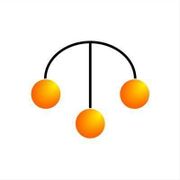The decision to buy a pre-owned laptop is typically driven by wanting to save money. These computer devices are popular for their mobility and convenient usage anywhere there is a wireless connection. Whether you're planning to purchase one at a pawnshop or from a private seller, there are several precautions you should take. Here's what to look for to ensure you're getting the best deal for your cash.
3 Tips for Inspecting a Used Laptop
1. Arrange a Face-to-Face Transaction
It's always best to see firsthand what the merchandise looks like. Arranging a face-to-face meeting will provide you with the opportunity to visually inspect the used laptop to ensure it actually works. The best sellers won't mind powering up the device so that you can do a quick trial run of its operation.
A professional and licensed pawnshop will test the laptop when they acquire it from the original owner, but a new customer will likely want to do the same when they buy it. Finally, emphasize safety. If you're planning to meet with a private seller, be sure it is in a safe and public place.
2. Buy From a Reputable Source
With the large number of private sellers putting their laptops for sale on online retail websites, it can be tempting to go with the first attractive deal you see. Unfortunately, what is being presented online may not be a true representation. You might pay for the laptop and shipping costs only to be disappointed when it arrives damaged or not up to your performance needs.

To avoid this scenario, only shop at reputable outlets. Check their customer reviews and whether they're verified sellers on well-known sites or have a good reputation in the area. If something looks suspicious, don't risk parting with your hard-earned cash.
3. Test All Features
From the keyboard and trackpad to the screen and USB ports, you'll want to test all features to ensure they're working properly. Look for any signs of cracks, discoloration, or flickering in the screen display. The keys should all be used to identify any that aren't working.
Next, plug ancillary devices into the USB ports to confirm the connections are operational. The speakers and webcam should also be in good condition, and it should be able to connect to Wi-Fi with no issues.
By following a few proactive steps, you can get a quality used laptop for your work or school needs. For more than 30 years, Gold & Silver Pawn in Hinesville, GA, has provided an extensive inventory of computer and electronic equipment. The third-generation, family-owned pawnshop makes the buying and selling process easy and convenient with free appraisals, fair prices, superior customer service, and transparency on all laptop purchases. They encourage clients to turn on the devices and give them a test run. Stop by today to check out the latest in stock or call (912) 876-6580 with your questions. Learn more about the shop online.
About the Business
Have a question? Ask the experts!
Send your question