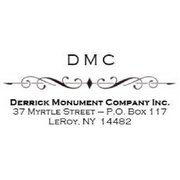3 Tips to Choose a Photo for a Headstone

In addition to an inscription, you might want to include a photo to further personalize your loved one's headstone. Seeing an image of the departed will instantly conjure memories of time spent together. Using state-of-the-art etching or engraving tools, professionals can cut the image right into the stone. Here are tips to ensure the best results.
How to Select an Image for a Headstone
1. Avoid Grainy Photos
Look through photo albums to find an image to include on the headstone. Professionally developed photos are crisp and clear, which better enables technicians to replicate the image on the headstone. Pictures downloaded from social media or taken from magazines and newspapers can be pixilated and grainy, which can make it difficult to see shadows, facial features, and additional details.
2. Inspect the Background Carefully

Professionals can alter the size of the image, so it appears larger on the headstone. This means objects and people you might overlook in a small photo might be noticeable on the headstone. For this reason, take a magnifying glass and examine the background of the photo you plan to select. Your loved one should be the subject of the photo, so make sure the background doesn't include other people and objects that could distract the viewer.
3. Pick an Unaltered Photo
Although photos are often cropped to omit people or parts of the setting, the modification might appear odd on a headstone. It might look obvious that part of the picture is missing. For this reason, select an original, unaltered photograph.
To incorporate a photo into a headstone design, contact the professionals at Derrick Monument Company Inc. in Le Roy, NY. For over a century, the artisans have been crafting headstones, monuments, and grave markers for people to pay tribute to their departed loved ones. See photos of completed projects online, and call (585) 768-8470 to schedule a consultation.
About the Business
Have a question? Ask the experts!
Send your question