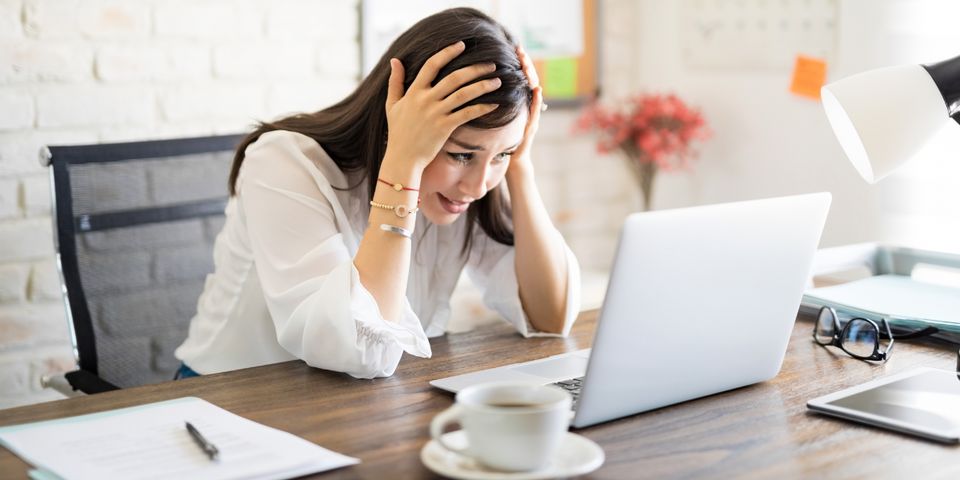
Unneeded data and files on your hard drive can cause your PC to function inefficiently. Fortunately, there are some tips you can try before consulting a computer repair professional. Here are a few effective methods for helping your hard drive operate more efficiently.
How Can I Remove Unwanted Data From My Hard Drive?
1. Use the Disc Cleanup Function
You can access the disk cleanup menu through the system and security menu in the control panel. Once you see the dialog box pop up, select which drive to clean out. While you'll receive a list of files suggested for deletion, you can manually choose additional files from the list. The menu also calculates how much free space will be available after deleting selected files.
2. Clear Out Temporary Files

Many websites use temporary files to access sites quickly and efficiently when web browsing. However, these temporary files can slow down a computer after accumulating over time, in which case cleaning them out is recommended.
While sites may be slower to load, you'll find that operation is faster overall. You'll need to go into the browser you use to surf the web to get rid of temporary files and cookies.
3. Uninstall Programs You Don't Use
When uninstalling programs, you want to focus on unwanted ones that take up the most space on your hard drive. You can determine which files use the most space by opening the file uninstall menu and sorting by size. Be careful not to delete any programs you use frequently, such as word processing software. If you're not sure, consider deleting nonessential programs that haven't been used within the last six months.
If the above techniques don't free up enough space, you should consult a computer repair specialist about another solution. Located in Kalispell, MT, the technicians at RadioActive can help by installing an upgraded hard drive. You can stop by their shop or schedule one of their team members to come to you. Learn more about their computer repair services online, or call (406) 257-5999 to schedule an appointment.
About the Business
Have a question? Ask the experts!
Send your question

