3 Ways to Get Fit With an Apple Watch®
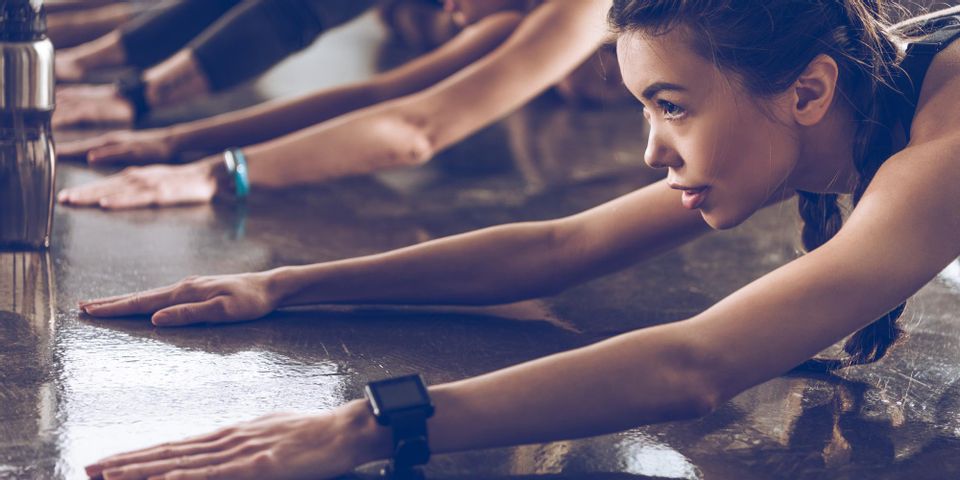
The Apple Watch® is a unique digital device you wear on your wrist that connects to your iPhone® via Bluetooth® and lets you stay connected on a convenient screen on your wrist. In addition to making and answering calls, it lets you access apps and special functions that are not available through the iPhone alone. For instance, here are some of the ways an Apple Watch can help you stay fit.
How to Get Fit Wearing an Apple Watch
1. Stand Ring
 Some evidence suggests that a single, rigorous workout each day is not enough to keep you healthy if you spend the rest of the day seated. The Apple Watch offers a solution with the Stand Ring. The watch vibrates near the end of each hour if you have not been active in the past 60 minutes. To stop the vibration, you must stand and move about vigorously for at least a minute. Use the reminder to complete a brisk walk around the block or a few dozen deep knee bends.
Some evidence suggests that a single, rigorous workout each day is not enough to keep you healthy if you spend the rest of the day seated. The Apple Watch offers a solution with the Stand Ring. The watch vibrates near the end of each hour if you have not been active in the past 60 minutes. To stop the vibration, you must stand and move about vigorously for at least a minute. Use the reminder to complete a brisk walk around the block or a few dozen deep knee bends.
2. Calorie Burn Count
The Apple Watch monitors your heart rate and motion—periodically throughout the day and continuously during exercise—to gauge how many calories you're burning. Use this as a guide and shoot to burn a particular number of calories each day. Do not, however, use it as permission to down unhealthy food simply because you've burned more calories than usual.
3. Sharing
In the “Sharing” menu of the “Activity” app, you can connect with other users and share your results. This type of group connectivity often helps encourage you to complete a workout, even if you don't feel like it. If you see that your friends have lived up to their part of the bargain, it puts a load of responsibility on you. You might find that making your results public like this also encourages you to work harder and improve the results, if for no other reason than bragging rights.
To purchase an Apple Watch or other Apple® product, stop by Experimax Aurora, a respected computer repair shop in Colorado. They serve Arapahoe and Denver counties and also carry used iPad® tablets, iPhone devices, MacBook® laptops, and other certified pre-owned Apple devices and accessories. Visit their website to see a list of their products, or call (720) 870-6956 to ask about their iPhone and Apple Watch availability.
About the Business
Have a question? Ask the experts!
Send your question

