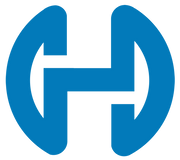3 Tips for Creating an Effective Video Conference Room

If you conduct meetings with off-site clients and coworkers, you understand the importance of video conferencing as an effective communication tool. To take advantage of this technology, you may be thinking of setting up a dedicated conference room in your office. Here's what you should know to successfully create a space that facilitates productive video meetings.
How to Set Up a Video Conferencing Room
1. Be Aware of the Background
Try to keep the walls of your conference room as neutral as possible. You want the other participants to focus on your team and what they're saying. Avoid busy wallpaper and bookshelves, and keep seating away from exterior windows that might cast a glare.

To keep your conference room from looking too busy or cluttered, bundle all phone, HDMI, and Ethernet cables together and hide them behind plastic cable raceways. These not only improve the look of the room but also eliminate tripping hazards.
2. Minimize Background Noise
Participants should be able to hear what you say without being distracted by background noises. Record a few minutes of dead air inside your video conference room so that you can hear what the microphone picks up.
You may need to remove audible distractions, such as turning off a fan or closing a window to minimize noise from outside traffic. Consider installing soundproofing to prevent the noises from bleeding into the room from nearby office equipment.
3. Consider Participant Visibility
Make sure the camera can pick up clear images of all the participants in your conference room. The lighting should be bright, overhead, and even so as not to cast shadows. Install blinds or shades to block out the sun's glare.
Choose an oval, triangular, or circular table rather than a rectangular one, and set or mount the camera at the head of it (preferably its widest part). This better enables the camera to pick up all the participants seated at the table.
If your company needs a video conferencing setup, contact 1stPoint Communications in Piscataway, NJ. They offer a wide selection of communications services for businesses in Atlantic City and nationwide. They'll ensure your internet speed is reliable and the equipment is set up properly to help you host productive meetings with clients, suppliers, and team members. Learn more about them on their website, or call (212) 884-4400 to discuss your video conferencing requirements and options.
About the Business
Have a question? Ask the experts!
Send your question