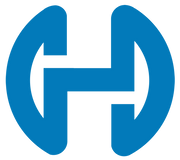A Beginner's Guide to Video Conferencing: Tips and Best Practices

Video conferencing has become a staple in the modern business world. Whether you're working remotely or just need to connect with a colleague in another location, video calls can help you stay connected. In this beginner's guide to video conferencing, we'll cover some tips and best practices to help you get started.
A Beginner's Guide to Video Conferencing: Tips and Best Practices
1. Test Your Equipment
Before your first video conference, take the time to test your equipment. Make sure your camera, microphone, and speakers are all working properly. This will help you avoid any technical issues during the call.
2. Dress Appropriately
Just because you're not meeting in person doesn't mean you can wear whatever you want. Dress as if you were attending a meeting in person. This will help you maintain a professional appearance and show your colleagues that you take the meeting seriously.
3. Find a Quiet Place
When you're on a video call, background noise can be distracting. Find a quiet place to take your call, and make sure to close any doors or windows to minimize outside noise.
4. Look at the Camera
When you're video conferencing, it can be tempting to look at your own image on the screen. However, if you want to make eye contact with your colleagues, you need to look at the camera. This will help you appear more engaged and attentive during the call.
5. Be Prepared
Just like any other meeting, it's important to be prepared for a video call. Make sure you know what the agenda is, and have any necessary documents or materials ready to share.
If you're looking for a reliable video conferencing solution, consider 1stPoint Communications. They offer a wide range of telecommunication services, including video conferencing, Internet access, and business phone service for clients across Atlantic City and natiownide. Contact them today at (212) 884-4400 to learn more about how they can help your business stay connected, or visit their website.
About the Business
Have a question? Ask the experts!
Send your question