3 Tips for Choosing an Office Printer
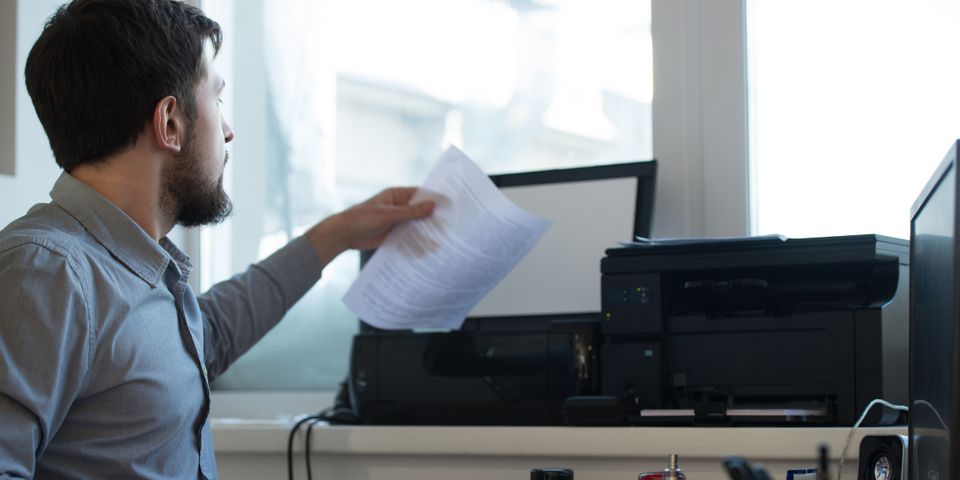
An office printer streamlines business processes and enhances efficiency by minimizing the need to outsource printing. Printing technology has advanced significantly, and today's cutting-edge devices can handle tasks that once had to be relegated to professional printers. When shopping around for a device, you'll find a vast selection of tools available. If you get overwhelmed, don't stress; follow the below tips to find the perfect office printer.
How to Select an Office Printer
1. Consider Your Printing Needs
Different offices have different printing needs. Consider whether you need a top-grade color printer or whether black-and-white will do. If you're regularly printing customer-facing pamphlets, brochures, and similar documents, select a printer that can produce the vibrant images you need.
Further, consider paper handling needs. Do you want a printer that can automate double-sided printing? Do you just want to print on paper, or do you also want to create printed index cards, envelopes, and labels?
2. Assess the Demand You'll Put on Your Printer

Think about capacity needs, too. How many people will rely on the printer? If you have multiple people using the device, you may want a networked tool that can connect to multiple employees' computers. Further, if many people are doing a lot of printing, speed is a consideration.
Printer outputs range from 20 to 40 pages per minute on average. The more pages per minute, the less time that workers have to spend waiting on one another's print jobs to finish. Finally, the paper tray capacity can also play a role in volume limitations.
3. Decide Whether You Want Other Capabilities
Modern printers can do more than just print. Consider a cutting-edge device that can handle other tasks, like collating and stapling. Some printers also serve as other devices, like scanners and fax machines. Consolidating your office needs into a single unit can save money and space. This is especially valuable if you're working in a smaller office.
Bluegrass Office Systems Inc. of Lexington, KY, sells multifunctional devices that serve as a printer, scanner, and fax in one. Established in 1981, this locally owned business provides reliable equipment and attentive client care. They pride themselves on their quick customer service response time and have a dedicated person to answer questions on everything from sales to accounts receivable. You can view testimonials from their customers online. For questions, call (859) 293-0435.
About the Business
(9 reviews)
Have a question? Ask the experts!
Send your question

