How To Let Someone Else Use Your Computer; Without Fear!
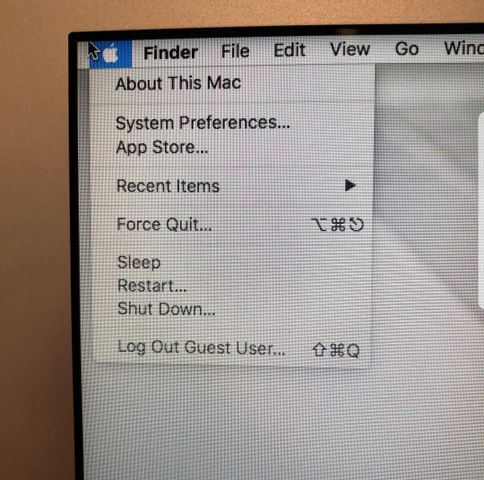
Guest accounts are found on all desktop operating systems. Creating a guest user account on your computer is a very useful tool to let other people use your computer for a brief period of time. For example, friends are over and want to take advantage of Amazon Prime Day and make a purchase. However, you don’t want them to impact your shopping history or the stuff in your shopping cart. Set them up with a guest user account and let them shop away.
Security is such a critical thing today and you need to protect yourself. With today’s world so glued to online shopping and online social media posts, people need to always be sure that their information is secure. So when it comes to lending others your computer, having a guest user account turned on is a very beneficial feature.
If you use a guest user account, as soon as you shutdown the computer, the information the user downloaded, such as programs and web history is erased and reset to factory settings without touching your information. Making a guest user account on a Mac is very simple. You can make a guest user account in Windows 10 but it isn’t as straightforward as it is on a Mac and you must use Command Prompt to make a “Visitor” account.
A key benefit to the guest user account is that you can share your computer with friends without worrying about them seeing your personal information. You can adjust the different controls and settings for the guest user on a Mac, limiting what the person has access to on the guest user’s profile.
The benefit of the guest user feature comes down to how you want to use it. It can be helpful if you want to let friends use your computer without creating separate logins for each person.
If you have additional questions about how to set up a guest user account – or you’re looking for an Apple device—such as a Macbook® or used iPhone®—or you need assistance with anything from upgrades to iPad® repair, the experts at Experimac Cleveland East can help. They serve the areas around Solon, OH, with professionalism and have technicians who can help meet all of your computer needs. To learn more about their Apple devices, visit them online, or call (440) 600-7322 today to learn about the best upgrades for your product.
About the Business
Have a question? Ask the experts!
Send your question

