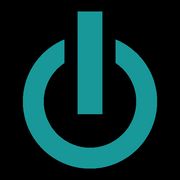What Should You Know About a Computer’s RAM?
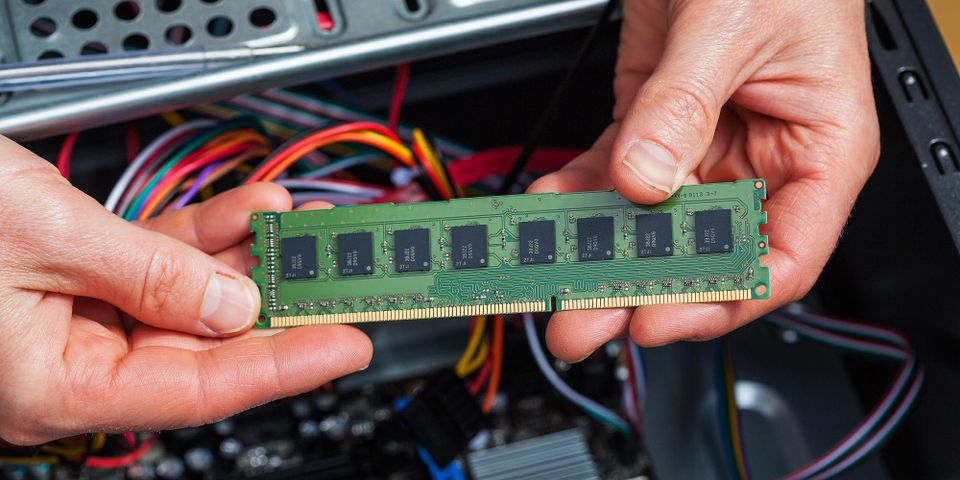
If you plan on getting an Apple® computer, among the most important specifications to look at is how much RAM it comes with. The random access memory (RAM) significantly affects your device’s speed and functionality. People who aren’t familiar with it may find it surprising that RAM can be upgraded in a computer repair shop. Here’s what you need to know about it.
What Is the RAM?
The RAM is a type of memory where necessary information to run your computer is stored temporarily. It loads and provides quick access to data that your device will need for performing tasks. The higher the RAM, the faster your computer will handle several tasks simultaneously since it has more room for short-term data. With more RAM, you can open a multitude of programs and applications without experiencing any hiccups, noticeable lags, or system errors.
Because of its structure and how it is hardwired to your system, RAM reads data fast and without latency from cables, as long as your device is turned on. When it loses power as you shut down your computer, it erases any data on it and reverts to its blank slate status, unlike hard drives, which are for long-term data storage.
How Much RAM Do You Need?
 Your RAM requirements will largely depend on the type of device you have and how you use it. Most tablets come with 2 GB of RAM, while smaller laptops are equipped with at least 4 GB for simple computing tasks. If you use a MacBook® for basic web surfing, without video streaming, light gaming, and regular application use, you might be okay with 8 GB of RAM. However, if you’re into video editing, graphics-intensive games, streaming, and other professional work, consider a RAM ranging from 16 to 32 GB. Be sure to consult with an expert first about system requirements for a particular application; the more complex it is, the higher RAM it consumes to run.
Your RAM requirements will largely depend on the type of device you have and how you use it. Most tablets come with 2 GB of RAM, while smaller laptops are equipped with at least 4 GB for simple computing tasks. If you use a MacBook® for basic web surfing, without video streaming, light gaming, and regular application use, you might be okay with 8 GB of RAM. However, if you’re into video editing, graphics-intensive games, streaming, and other professional work, consider a RAM ranging from 16 to 32 GB. Be sure to consult with an expert first about system requirements for a particular application; the more complex it is, the higher RAM it consumes to run.
Keep in mind that buying more RAM isn’t a cure-all for a slow-performing device. Ask a computer repair technician about other performance features, such as a processor, graphics card, or hard drive. A technician can help you find the right combination of specifications for your laptop or desktop computer to satisfy your computing needs.
Consider upgrading your RAM to boost your computer’s speed and multitasking ability. For quality computer repairs and upgrades, look no further than Experimac Orland Park. Located in Cook County, IL, they also have an impressive selection of pre-owned Apple devices, including used MacBook laptops. Call (708) 949-8562 to schedule an appointment for computer repairs, or visit their website to learn more about their services.
About the Business
Have a question? Ask the experts!
Send your question