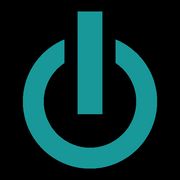4 Ways to Increase the Speed of Your MacBook®

The MacBook® is lauded for its speed and unparalleled function. As your laptop gets older and bogged down with data, however, it can start to run more slowly and become frustrating to work with. Fortunately, there are a few ways you can help your device run as efficiently as possible.
How to Boost the Running Speed of a MacBook
1. Optimize the Hard Drive
When you save new data onto the hard drive, the computer saves it in pieces in different locations. This results in some time required to find the information when you want to pull the data up again. Defragmentation is the process of finding those pieces and consolidating them. This reorganization can do wonders in speeding up a slow system, especially if you haven’t done it in a while. If you don’t know how to do this, have a computer repair expert run the defragmentation for you.
2. Check Activity & Remove Unused Apps
 Every application that’s running on your laptop requires memory to use. See what’s currently running by opening “Finder,” “Applications,” “Utilities,” and “Activity Monitor.” If you see applications open that you rarely use, close them. You can even consider deleting unused apps by dragging their icon to the trash can logo.
Every application that’s running on your laptop requires memory to use. See what’s currently running by opening “Finder,” “Applications,” “Utilities,” and “Activity Monitor.” If you see applications open that you rarely use, close them. You can even consider deleting unused apps by dragging their icon to the trash can logo.
3. Install Upgrades
Any upgrade notifications that keep popping up shouldn’t be ignored. Each one is designed to help your computer run more efficiently. If you don’t install them, your programming will eventually be so outdated that it impacts the overall function of the system.
4. Clear Cache
If the computer is slow when you’re browsing the web, the problem may lie with the browser. Try to clean the cache to speed it up. In the browser, go to “Settings and “Advanced,” and then click on “Clear browsing data.”
If your laptop is slow, it’s best to take it to a professional. Experimax Orland Park in Cook County, IL, has a team of experts who specialize in Apple® devices. They handle everything from MacBook battery replacements to recovering lost data and optimizing performance. If it’s time for a new device, they also have a wide selection of refurbished pre-owned Apple devices at affordable prices. Visit their website to learn more about their services, and call (708) 949-8562 to discuss your MacBook laptop’s performance with a professional.
About the Business
Have a question? Ask the experts!
Send your question