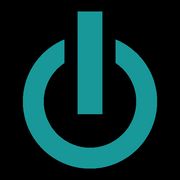MacBook® laptops are remarkably low-maintenance devices, but some routine upkeep can ensure they keep functioning optimally for years to come. Fortunately, you don't need to be a computer guru or a tech whiz to take care of your MacBook. Here are a few easy ways to maintain these popular Apple® devices.
How to Maintain a MacBook
1. Run Disk Utility
The Disk Utility feature on a MacBook manages internal disks and external storage tools. It offers a number of benefits, including an option for checking and repairing disk and volume issues and a way to organize data by dividing a disk into sections called partitions.
2. Keep Software Updated
Software updates enhance the performance of your MacBook by providing increased levels of stability and security. Any components that are part of the macOS® will be updated, including Safari® and iTunes®.
3. Clean Up Your Desktop
Review your desktop screen and remove any features that you no longer use. You might also want to consider organizing individual files into folders and tucking them away. By cleaning up your desktop, you can free up disk space by removing features and files that are not needed, easily access those that are, and create central storing spaces for data that may be important to retain—but not important enough to access on a regular basis.
4. Back Up Data
Backing up your MacBook can give you some valuable peace of mind by retaining the stored data in the event of system issues. A Mac® has two main options for backing up data. Time Machine® is a built-in, all-in-one backup feature on Mac devices. You can also store files on the iCloud®.
When you need MacBook repairs or are in the market for a new device, contact Experimax Orland Park. They provide the Cook County, IL, region with computer repair services and a full inventory of pre-owned Apple devices and equipment. Call (708) 949-8562 or visit them online to schedule service or to learn more about their current stock.
About the Business
Have a question? Ask the experts!
Send your question