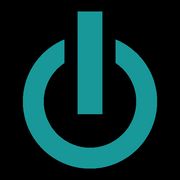3 Tips to Fix a Bad Pixel on Your MacBook® Laptop

Computers are used so frequently in daily activities that they become second nature. A pixel is an individual unit within the computer system that displays the images and colors on your screen. When a pixel goes out on your MacBook® screen, it can create an unsightly annoyance that may be difficult to fix entirely on your own. Here are a few tricks to try and get rid of the problem before taking it to a professional.
3 Ways to Get Rid of a Bad Pixel
1. Check to See if You're Under Warranty
When you first purchased your Apple® product, it likely came with a one-year warranty in case anything would go wrong with it. If you are still under the one-year warranty, take it to an authorized Apple Store® for assistance. However, if the device isn’t covered, you can decide whether to purchase a newer MacBook or pay for screen repairs.
2. Pinpoint the Problem
 To identify the problem, you need to know whether you’re experiencing a dead or stuck pixel. A stuck pixel typically appears as red, green, or blue when the subpixels remain on but unchanging; they can usually be fixed by yourself. On the other hand, dead pixels are black since the corresponding subpixels are broken, and they likely need professional computer repairs.
To identify the problem, you need to know whether you’re experiencing a dead or stuck pixel. A stuck pixel typically appears as red, green, or blue when the subpixels remain on but unchanging; they can usually be fixed by yourself. On the other hand, dead pixels are black since the corresponding subpixels are broken, and they likely need professional computer repairs.
3. Run a Reputable Program
While dead pixels require professional assistance, stuck ones can often be fixed by running a third-party application. For example, Rizonesoft works by locating the colors that are stuck and tries to correct them, and JScreenFix allows you to drag a box over the stuck pixel to correct the problem. Both of these programs are easy to use and help you restore your screen’s functionality.
If your MacBook laptop has a stuck or dead pixel and isn’t covered under warranty, take it to a computer repair professional. Experimax Orland Park in Cook County, IL, repairs Apple products and has a large selection of pre-owned MacBook laptops and other devices. To learn more about their repair services, visit them online, or call (708) 949-8562 to speak to a member of their team.
About the Business
Have a question? Ask the experts!
Send your question