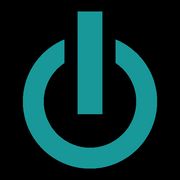When you’re in the market for a MacBook®, it can be tough to decide which model is right for your needs. Consider how newer features, like the Touch Bar, will help you get more out of your device, whether you’re browsing the web or editing a feature film. To help you make your decision, here are a few essential Touch Bar facts.
What to Know About the MacBook Touch Bar
What Is the MacBook Touch Bar?
Available on the 13- and 15-inch MacBook Pro® models, the Touch Bar is a touch-based organic light-emitting diode (OLED) strip found at the top of the keyboard where the function keys usually are. The right side of the Touch Bar is a stationary Control Strip, and the left side changes appearance and function depending on the app you’re using.
What Can You Do With the Touch Bar?
The Control Strip provides quick access to frequently used features like the Notification Center, Siri®, Brightness, and Screen Lock. You can customize which features appear in the Control Strip or even hide it completely. The right side of the Touch Bar also has a Touch ID sensor that allows you to switch between accounts and use Apple Pay® with your fingerprint.
As stated above, the options on the left side of the Touch Bar change from app to app. Here are a few Touch Bar features available in some of the most popular apps:
 Messages: From the Touch Bar, you can access Emoji, predictive text, and tapbacks for bubble effects to personalize your messages.
Messages: From the Touch Bar, you can access Emoji, predictive text, and tapbacks for bubble effects to personalize your messages.- Safari: The Touch Bar allows you to access Bookmarks, Recently Visited, New Window, and New Tab. It also lets you scroll through tabs.
- Mail: You can manage your email simply by using the Touch Bar’s ability to Reply to, Write, Flag, Move, and Archive emails with a tap. It also features Emoji, predictive text, Text Formatting, Copy, and Paste functions.
If you want to experience the many features of a MacBook Touch Bar at a reasonable price, turn to Experimax Orland Park in Cook County, IL. Offering a wide variety of used MacBook laptops, the experienced team will help you find the right computer for you in terms of both function and price. They’ll also allow you to sell or trade your current MacBook and provide expert repairs on any of your Apple® devices. Explore their products online, and call (708) 949-8562 to discuss your needs with a friendly representative. Visit one of four Chicago-area Experimax stores:
Experimax Orland Park | (708) 949-8562
9212 W 159th St, Orland Park, IL 60462
Experimax St. Charles | (630) 549-6902
2700 E Main St, St. Charles, IL 60174
Experimax Naperville | (630) 857-9984
1523 N Aurora Rd Suite 111, Naperville, IL 60563
Experimax Glen Ellyn | (630) 592-8030
528 Duane St. Suite B, Glen Ellyn, IL 60137
About the Business
Have a question? Ask the experts!
Send your question