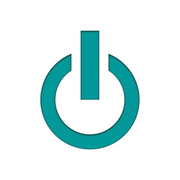3 Tips for Avoiding Malware on a Mac®

Malicious software, more commonly known as malware, is designed to damage computer systems. There are several types of harmful variants in this category, such as viruses, worms, Trojan horses, spyware, and ransomware. If you notice your Mac® computer running slower than usual or random pop-ups bombarding your screen, there’s a good chance it’s infected. To avoid data loss and crashes, you may need to schedule computer repair. Before that happens, take the following preventative measures to keep your device safe.
How to Help Prevent Malware on a Mac
1. Disable Java
Java is an obsolete software that has become an easy vector for malware. It has had certain “zero-day” vulnerabilities— weaknesses that the developers were unaware of and/or have not figured out how to fix— that have been taken advantage of by malware writers.
Nowadays, modern websites and applications don’t require the software, so turning it off won't affect your computer use. To disable Java in the Safari® browser, select Preferences, go to Security, and uncheck Enable Javascript.
2. Perform Regular Updates
Keeping your software up to date is an easy and effective way to keep out malware and avoid premature computer repair. These updates protect your device against security vulnerabilities and keep your anti-malware programs current. Third-party applications will also frequently issue upgrades; your browser, for example, is a common vector for malware and should also be regularly updated.

Find your Software Update Settings in the System Preferences menu. There, you can save yourself the trouble of manual updates by simply checking the box for automatic ones. To update applications, open the App Store and download any that are available.
3. Stick to Trusted Software
It might be tempting to seek out free, pirated software, but this is a common way to invite malware onto your computer. In some cases, the software might seem to seek you out through pop-ups that prompt you to install applications you’ve never heard of or to upgrade existing software.
In most cases, only install software through the App Store or from the software’s official website. In the same vein, certain browsers like Safari might automatically open files it deems safe after download. As an extra precaution, you might disable this feature, so you can be sure to vet files before they’re welcome to your system.
If you're concerned that malware has slipped through your defenses and is affecting your performance, turn to Experimax Northeast Orlando. This computer repair and sales shop offers fast and effective service for a range of Mac products. Whether you require diagnostic testing, liquid cleaning, battery replacement, or virus and malware removals, their specialists will keep your device running efficiently and safely. Save money by purchasing one of their used Apple® products or trading in your older model for an upgrade discount. For efficient and affordable computer repairs, call (407) 802-4663 or book your service appointment online.
About the Business
Have a question? Ask the experts!
Send your question