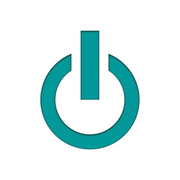Do's & Don'ts for Fixing a Water-Damaged MacBook®

No matter how careful you are, accidents still happen, and there might come a time when you spill water on your MacBook® or get rained on out of nowhere. Water damage is a major concern, but there are steps you can take to limit the effect on your hardware. While MacBook repair may be the logical next step, try these tips first to see if you can save your laptop.
Do:
Unplug and power down the laptop.
Unplugging the laptop from the wall outlet ensures your safety. Once removed, unplug the charging cable and any other peripherals, such as the mouse and keyboard. You can now turn off the MacBook by pressing the power button. Once powered down, use an absorbent cloth to sop up any excess water.
Remove the battery.
Older MacBook models have removable batteries, which makes this step easy. If yours does not, use a screwdriver to open the back panel.
Next, disconnect the battery gently by using a thin piece of plastic, your fingernail, or any other suitable item that is not metal. Touching the battery with a metal object can damage it or even result in shock.
Don't:
Leave it lying on a flat surface.

If you place the MacBook on a flat surface, any water inside will remain trapped around the motherboard and other important components. This can lead to more extensive damage.
Instead, open it slightly so that it makes a tent shape, then place it over a towel. If you have a fan available, turn it on and aim it at the laptop.
Try to turn it on again right away.
You must wait for the water inside to evaporate before powering up your MacBook. If you turn it on too soon, electricity will flow through wet components and cause even more damage.
Wait at least 24 hours before turning it back on. If you can wait even longer, use another computer for 48 hours or more to improve the odds of the MacBook drying out completely.
Some water damage must be addressed by experienced MacBook repair professionals. If you need help in Orange County, FL, the tech gurus at Experimax Northeast Orlando are happy to provide assistance. Thanks to their vast knowledge of Apple® products, they can address even the most complex repairs. They're so confident in their service that they offer a 90-day warranty on all repairs, and if your laptop is beyond saving, they'll also help you find a high-quality used Apple product for an amazing price. Call (407) 802-4663 to schedule an appointment today or visit them online to learn more about MacBook repair.
About the Business
Have a question? Ask the experts!
Send your question