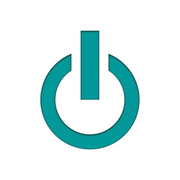Modern technology can make life easier, but it also increases your risk of online theft. While computer repairs can address some of the fallout associated with an online security breach, it’s best to prevent the issue from occurring in the first place. Here are a few do’s and don’ts to follow if you’re concerned about the safety and security of your computer.
Do:
Always use antivirus programs.
While Apple® devices have built-in protection, they’re not completely invulnerable to all types of viruses. Cybersecurity threats are constantly changing, and software programs will continually release updates to ensure your computer is protected.
Make sure passwords are secure.
 When protecting devices, use passwords that are the most secure. A combination of letters, numbers, and special symbols is best, and try not to use any easily identifiable passwords, such as the name of your spouse or kids. Also, try to change passwords every three months or so for the greatest protection.
When protecting devices, use passwords that are the most secure. A combination of letters, numbers, and special symbols is best, and try not to use any easily identifiable passwords, such as the name of your spouse or kids. Also, try to change passwords every three months or so for the greatest protection.
Don’t:
Be careful when clicking links.
Clicking links to the internet can take you to unwanted websites or even infect your computer with malware. Even with the proper protections in place, it’s still possible to acquire malware, however, so be wary about clicking any suspicious links.
Never open unfamiliar attachments.
You should also avoid downloading files and attachments from unknown sources. If you receive an attachment, scan it before introducing it to your computer files. With email attachments, read through the message for apparent misspellings, as these often signal that the attachment came from a cybercriminal.
If your desktop or laptop has experienced a virus issue, contact a computer repair professional as soon as possible. Experimax Northeast Orlando in Orange County, FL, provides computer repairs and also sells preowned Apple products for affordable prices. Visit them online to learn more about their repair services, or call (407) 802-4663 to speak with a representative.
About the Business
Have a question? Ask the experts!
Send your question