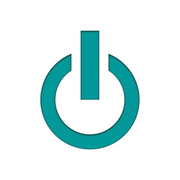3 Ways to Clean the Screen on Your MacBook®

The MacBook® is famous for its beautiful screen, which is made with the highest-quality glass and capable of delivering crisp graphics and millions of colors. If you’re planning to buy a MacBook device, keeping the screen clean will help your new favorite machine look its best, but it does require a little care. Here are a few simple ways to clean the screen on your new Apple® laptop.
3 Ways to Clean a MacBook Screen
1. Buff With a Microfiber Cloth
Before cleaning your MacBook, shut it down and remove the power adapter to keep friction from interfering with the electronics. Then, take a lint-free optical microfiber cloth and wipe it across the entire screen in small, circular movements. It may take up to five minutes to remove all of the smudges and fingerprints, but with a little patience, your screen will be crystal-clear again.
2. Use a Little Distilled Water
 A moist cloth can remove caked-on dust and fingerprints faster than dry buffing, but be careful with water around your valuable MacBook. Use a spray bottle to get the microfiber cloth wet instead of spraying the screen directly. You should also use distilled water, which doesn’t have mineral contents that can leave annoying spots and deposits on your screen.
A moist cloth can remove caked-on dust and fingerprints faster than dry buffing, but be careful with water around your valuable MacBook. Use a spray bottle to get the microfiber cloth wet instead of spraying the screen directly. You should also use distilled water, which doesn’t have mineral contents that can leave annoying spots and deposits on your screen.
3. Purchase a Specialty Screen Cleaner
Many manufacturers offer cleaners designed specifically for cleaning laptop screens, formulated to cut through fingerprints and oil without damaging the glass. As with using water, spray the cleaner onto the cloth until it’s slightly damp rather than wetting the screen directly.
Whether you’re shopping to buy a MacBook device or your beloved iPhone® needs some attention, turn to the experts at Experimax Northeast Orlando. In their Orange County, FL, store, you’ll find an extensive inventory that includes a wide array of high-quality new and used Apple products along with a friendly, highly trained staff who will help you find the choice that’s perfect for you. Visit their website to browse their selection of certified Apple products or call (407) 802-4663 if you have any questions. Follow their Twitter for more tips and updates or just drop by the shop to buy your MacBook device today.
About the Business
Have a question? Ask the experts!
Send your question