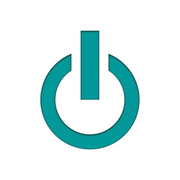Do You Need to Shut Down Your Mac® Every Day?

When it comes to MacBook® repairs, daily use, and maintenance, every user does it differently. What you do when you’re finished using your Mac can also vary. Some shut it down, while others prefer to put it in sleep mode. The following guide will dive into the real benefits, drawbacks, and overall differences between these two options.
The Difference Between Sleep Mode & Shutdown
Sleep
During sleep mode, every program you had open continues running while all other programs and systems power down. Only open programs draw power while your MacBook is sleeping, so this option uses up very little battery. If you use your Mac daily and need to jump back into your work after a break or night of sleep, this is an ideal setting. All documents, browsers, and applications will be just as you left off and ready to use as soon as you open your Mac.
 Every once in a while, you’ll want to restart the computer to allow for system software updates. Temporary files and other issues can cause your system to lag if it’s kept on for too long as well. If your laptop is running unusually slow despite regular reboots, you might want to consult a MacBook repair shop.
Every once in a while, you’ll want to restart the computer to allow for system software updates. Temporary files and other issues can cause your system to lag if it’s kept on for too long as well. If your laptop is running unusually slow despite regular reboots, you might want to consult a MacBook repair shop.
Shut Down
The main advantage of shutting down your Mac is that it gives your system a bit of a cleanup. This option ends all programs and applications completely, gets rid of excess files and memory, allows the system to install updates, and uses no power. Shutdowns ease the strain on your hardware, including the hard drive, potentially expanding the life of your MacBook.
In terms of downsides, shutting down every time means you’ll need to wait for your system to boot up, then restart all of the programs, files, and apps you had open. Your previous activity is not saved. This option is best for Macs that see extended periods of inactivity as well as those currently in storage. Daily users should plan to shut their computers down once every week or two or when prompted by a system update.
Is your Mac slow or unable to power back on after sleep or shutdown? Bring it to Experimax Northeast Orlando in Semoran, FL, to get it running as good as new. Their knowledgeable team provides expert diagnostic and repair services on all Apple® devices, including MacBooks, iMacs®, iPads, and iPhones®. Looking to buy or sell a device? They stock new and used Apple products at affordable rates and give cash or incredible discounts when you trade in your older models. To learn more about their MacBook repair services, visit them online. Call (407) 802-4663 to book an appointment with a friendly staff member.
About the Business
Have a question? Ask the experts!
Send your question