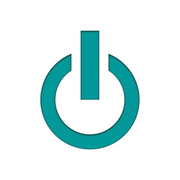Apple’s® Magic Mouse® enables users to navigate their devices using intuitive finger gestures instead of awkward clicks and scrolls. Like most cutting-edge technology, the Magic Mouse comes with a few glitches. For larger issues, you’ll want to visit your local computer repair shop; for more common issues, try out one of these tried and true fixes.
What Are Common Magic Mouse Problems & Fixes?
1. Magic Mouse Isn’t Recognized by the Computer
This might be a simple matter of turning your mouse on. The slide switch that turns it on or off is on the bottom of the device, making it easy to forget. On a Magic Mouse, green LEDs will light up when it’s on; on Magic Mouse 2, you’ll see green coloring under the switch.
If your Magic Mouse still isn’t recognized, you might need to charge it, replace the batteries, or check to make sure it’s been paired with your computer. If all else fails, take your mouse to a local computer repair shop.
2. Spotty Connectivity
 If you find your Magic Mouse periodically disconnecting from your computer, this might result from signal interference. A wireless network operating on 2.4GHz might cause interference, as might microwave ovens and other devices operating on 2.4GHz.
If you find your Magic Mouse periodically disconnecting from your computer, this might result from signal interference. A wireless network operating on 2.4GHz might cause interference, as might microwave ovens and other devices operating on 2.4GHz.
Consider moving these devices away from your computer and mouse. Additionally, keep in mind that your Magic Mouse should be within 30 feet of your computer to maintain connectivity.
3. Scrolling & Tracking Problems
A Magic Mouse is different than a traditional one in that it doesn’t have buttons or a scroll wheel; it is controlled by gestures. If you’re not familiar with them, you might experience issues in trying to scroll the way you usually do.
Review the multi-touch gestures and you’ll be scrolling easily in no time. Further, personalize your settings to the scrolling speed you prefer.
If you’re having tracking issues as well, go to your preferences and adjust the speed at which the pointer moves in response to your mouse. Alternatively, it might be an issue with the surface your device is on— try out different surfaces and see if that helps.
If none of these quick fixes are doing the trick, take your Magic Mouse and other Apple devices to Experimax Northeast Orlando in Florida. For customers throughout Northeast Orlando, they’re the go-to shop for affordable Apple products and quality repairs. Their knowledgeable and personable team will do diagnostic testing to figure out the source of the problem and have it fixed before you know it. Call their friendly staff at (407) 802-4663. Browse their repair services online.
About the Business
Have a question? Ask the experts!
Send your question