The Do's and Don'ts When Dealing With a Paper Jam
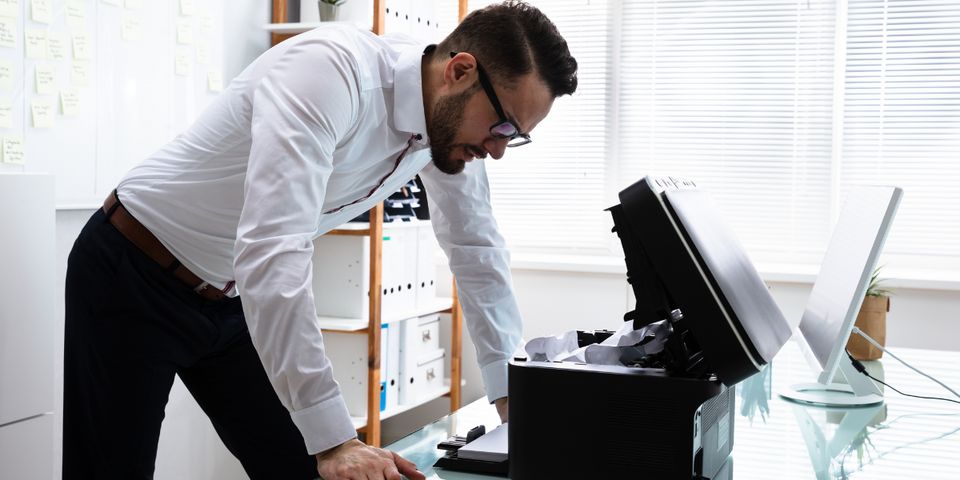
There is nothing more aggravating than encountering a paper jam at work when you're in a hurry. Clearing the jam too roughly or using the wrong approach can call for printer repair if you damage equipment, so it's important to maintain your cool and address the issue reasonably. Here are a few steps you can take to clear out jammed paper effectively.
Do:
Wait until the device cools down.

Internal printer components can become quite hot when working. If you open the panel and immediately touch one of these components, you might experience a bad burn. Instead, open the panel and let the device cool for about five minutes or so before touching internal components.
Be gentle when pulling on paper.
Pulling paper too harshly may cause it to tear, which will complicate the jam-clearing process. Instead, grip the paper firmly and gently pull on it to release the jam. You can also manipulate internal components, such as knobs and dials, to move the paper through the equipment efficiently.
Don't:
Pull the paper in the opposite direction.
Paper takes a specific path as it feeds through the printer. Forcing a stuck piece of paper to go in the opposite direction of the intended path can harm moving components, some of which are very delicate. If you're not sure which direction the paper should move, consult the owner's manual. It should contain troubleshooting tips related to jams and may even provide visual aids to help you.
Use tools on equipment.
Most paper jams can be cleared using just your hands. Screwdrivers and other tools are not necessary and might even make the problem worse. In addition to damaging parts, there's also a risk of electric shock when the device is turned on. Leave the tools to the printer repair technician when your equipment is being serviced.
Located in Staten Island and serving all of New York City, Alpha Laser Richmond Corp. is the top choice for printer repair. They have experience with many different brands and types of equipment and strive to provide customers with a fast turnaround time. They also service other devices, including laptops and desktops. Schedule an appointment today by calling (718) 317-1263 or visit them online for more great tips and information.
About the Business
Have a question? Ask the experts!
Send your question

