5 Steps to Take When You Spill Liquid on Your Laptop
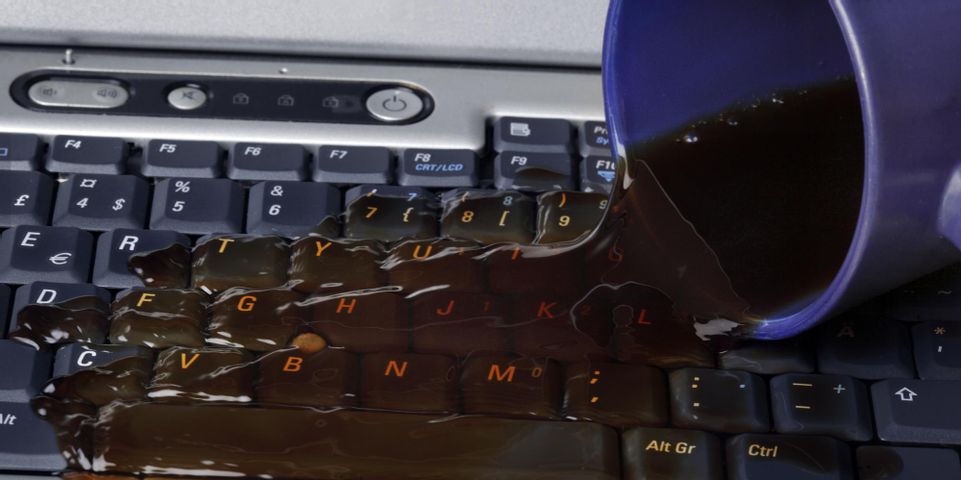
Spilling a drink on your laptop can have a panic-inducing effect. Fortunately, if you know what to do in advance, you may be able to respond quickly enough to prevent the need for laptop repairs. Arm yourself with the following five tips so you can stay prepared.
Laptop Repair Help: What to Do When You Spill Liquid
1. Unplug & Shut Down
To prevent risks of shock, immediately unplug your laptop and shut it down. In this circumstance, don’t worry about following the proper steps for shut-down. Bypass the start menu and go right to the power button.
2. Dry the Exterior
Towel off any remaining liquid from the laptop’s exterior. The key here is using a blotting motion, allowing the paper towels or cloth to soak up the excess moisture. Avoid wiping or vigorously scrubbing.
3. Flip It Over
Leaving your laptop open, flip it upside down so the keyboard and screen face downward. Gently tilt the laptop back and forth, encouraging any remaining liquid to come out.
4. Dry It Out
 Next, if you have a can of compressed air at your disposal, direct it across the keyboard and spray thoroughly. Or, use a hairdryer on the cool setting, making sure to hold it at least eight inches from the keyboard’s surface.
Next, if you have a can of compressed air at your disposal, direct it across the keyboard and spray thoroughly. Or, use a hairdryer on the cool setting, making sure to hold it at least eight inches from the keyboard’s surface.
5. Wait 24 Hours
Lastly, place your open keyboard face-down on a towel for 24 hours to allow any final moisture to be released. After 24 hours, turn it on to see if it starts. Note that the odds of success are higher for water spills, but spilling other types of liquid will likely require laptop repairs.
If you’re experiencing issues after spilling on your laptop or have any other issues requiring laptop repair, the team from Alpha Laser Richmond Corp. can help. As Staten Island, NY’s foremost computer and printer repair experts, these professionals have been helping clients overcome technology debacles since 1993. Learn more about their services online or call (718) 317-1263 to get in touch with their repair specialists.
About the Business
Have a question? Ask the experts!
Send your question

