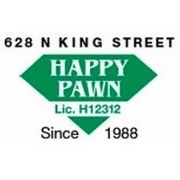If you’re looking for a way to get a new phone, camera, laptop, or video game console at a discount, buying used at a pawnshop is a budget-friendly way to get your hands on new technology. If you’re ready to start shopping, follow these tips to find used electronics in great condition.
How to Purchase Pre-Owned Electronics
1. Do Your Research
Shape your purchase decisions and find a product you’re happy with by researching ahead of time—buying used has the distinct advantage of user reviews. Has a phone’s battery life dropped drastically over time? Are players dissatisfied with a certain game console? Unlike someone buying the newest phone or laptop hot off the production line, you can learn from others’ experiences with certain models and makes.
2. Inspect It Closely
 Although the item is pre-owned, it should be in decent condition. Inspect the body for dings and scratches, and if the device has a screen, make sure it isn’t cracked. Check that the power cord isn’t frayed and its prongs are straight. All ports should be clean and show no signs of scorching, and the battery shouldn’t be bulging or discolored from leaking acid.
Although the item is pre-owned, it should be in decent condition. Inspect the body for dings and scratches, and if the device has a screen, make sure it isn’t cracked. Check that the power cord isn’t frayed and its prongs are straight. All ports should be clean and show no signs of scorching, and the battery shouldn’t be bulging or discolored from leaking acid.
3. Test It
Once you’ve done an external inspection, determine whether the device works properly. Turn it on, and click or tap the buttons. Is the device responsive? Does it seem sluggish? If you’re hoping to purchase a laptop, make sure the trackpad and keyboard work well. Taking the time to test the device thoroughly now saves you the hassle of buying an electronic you aren’t happy with.
If you’re seeking high-quality electronics at affordable prices, visit A Happy Pawn in Chinatown, HI. This credible pawnshop has served buyers from across Oahu since 1988 and is a member of the Better Business Bureau®. They offer pre-owned laptops, tablets, and computer parts, and their team will take the time to ensure you’re satisfied with your purchase. To get more information about their services, visit the website or call (808) 383-5253.
About the Business
Have a question? Ask the experts!
Send your question