4 Ways to Extend Your Printer Ink's Lifespan
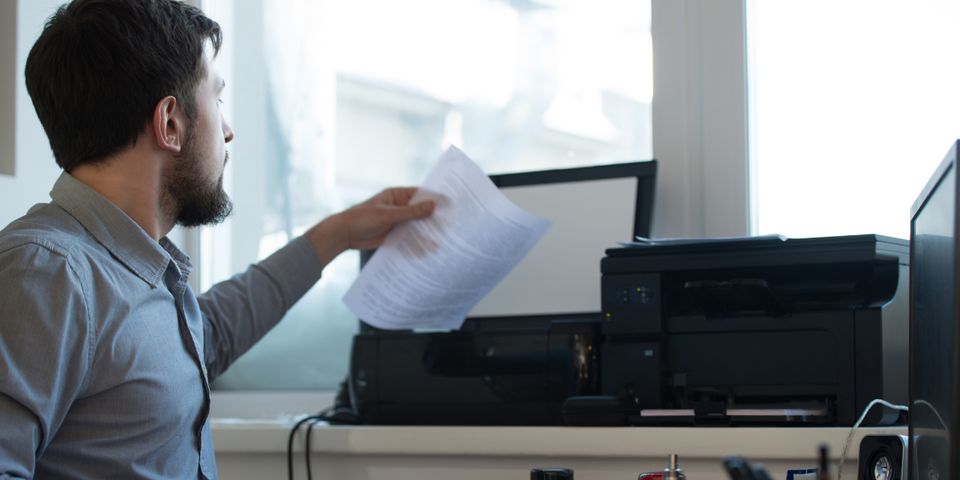
It can be so frustrating when printing the final copy of an important report only to notice the printer's ink is running low. It's a common occurrence and typically occurs at the most inconvenient times. The encouraging news is there are ways to make your printer's cartridge last longer. Here are several tips to keep in mind.
How to Make Printer Ink Last Longer
1. Change Font Settings
Certain fonts may use more ink, including elaborate cursive strokes and those with flourishes. You can switch to fonts that don't use as much printer ink, such as Times New Roman and Calibri. You can also minimize the "bold" setting and use smaller font sizes. Choosing black and white versus color printing when you can will also help your ink supply go further.
2. Go Digital

Gone are the days when you needed to print out every single page of a large file. In fact, some companies, individuals, and others prefer digital copies. You can also convert your documents to PDF, take screenshots with your phone, or go old-school by emailing a copy to yourself. Doing so will help keep your printer's ink well full.
3. Adjust Printer Settings
You can reduce the amount of ink required to print documents by reconfiguring your printer settings. To adjust them in Windows, right-click on the printer icon and select "preferences." Here, you can choose to print in grayscale to avoid ink-absorbing color copies. Switching to the draft option or document options, which lets you print several pages per sheet, is also helpful for extending your cartridge's supply.
4. Meticulously Proof
It's not uncommon to print a document, proof it, make the corrections, and then print another copy. However, this pattern uses ink quickly. Instead, you can allow time to edit and proof before printing. It's helpful to enlarge the font so you can see the text clearly and then restore it back to its original size before printing your presentation copy.
When you’re ready to create a document management system for your business, IT support and customer service will be important factors in choosing a company. Headquartered in Verona, VA, SVOE emphasizes support and customer service to ensure each customer has the peace of mind of knowing their data is in good hands. Since 1934, they’ve served businesses throughout the Shenandoah Valley and Central Virginia with new offices in Lexington, VA, and Charlottesville, VA. To learn more about their services, visit their website. To schedule a consultation, call (888) 888-7863.
About the Business
Have a question? Ask the experts!
Send your question

