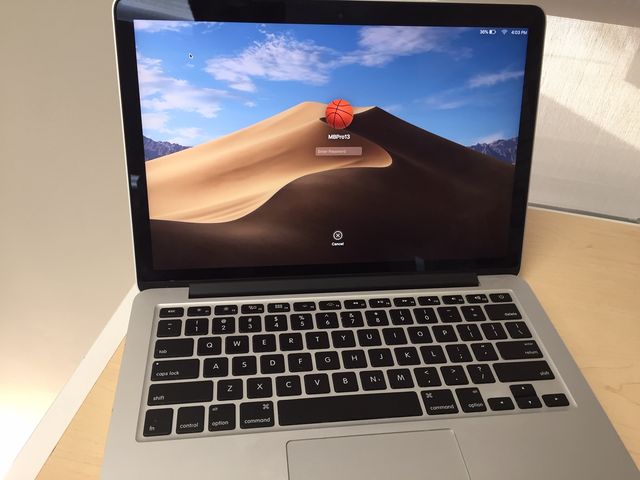
How to Maintain Your MacBook Battery
The battery is the key component of any portable device, but did you know that battery maintenance is important to keeping your MacBook healthy? With proper maintenance and calibration, you can keep your computer’s battery performing at its optimum, providing you with more juice when on the go.
Standard Maintenance
A Mac portable is just that: a portable computer. It was designed to be plugged and unplugged to allow the battery to discharge and recharge on a normal cycle. As such, if you use your machine plugged in all the time, then it is important that you discharge (or calibrate) your battery every so often. If you rarely use the battery, then Apple recommends completely discharging the battery and charging it again at least once a month. If you use your notebook frequently on the battery and plug it in to “top off” the battery, then a full discharge cycle is required less often.
Long-term Storage
If you don’t plan on using your Mac portable for more than a six-month time period, then you’ll want to properly store your Mac’s battery with a 50% charge. This will ensure that it won’t fall into a deep-discharge state, or lose capacity and therefore have a shorter life.
Temperature is also a huge factor when storing your computer. You’ll want to ensure your Mac and its battery are stored in an environment where the temperature is between 50ºF and 95ºF. Anything more or less, and you could seriously damage your battery over a long period of time.
Our commitment is to assist the community with professional and reliable sales and service. Feel free to contact us with your computer and mobile device related challenges and needs.

Experimax
861 N Higley Rd #112
Gilbert, AZ 85303
480-534-7596
https://experimax.com/?store=east-gilbert-az
About the Business
Have a question? Ask the experts!
Send your question

