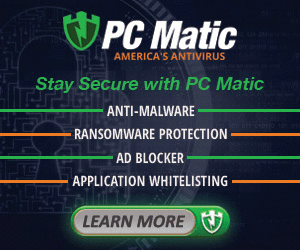3 Ways to Protect Your Mac® from Viruses

Contrary to popular belief, new and used Mac® computers can get viruses or fall victim to malware. While these Apple® products are less susceptible to viruses than other models, they still require protection to keep the devices and data safe. Keep your laptop or computer healthy and secure by learning how to protect it and avoid common ways that computers become infected.
A Guide to Virus Protection for Your Used Mac
1. Install Antivirus & Anti-Malware
While this solution may seem obvious, many Apple owners overlook this essential step. Protection from viruses and malware requires a different approach, so install both types of software. Antivirus protection will address older threats, such as Trojans and keyloggers, while anti-malware protects against newer sophisticated threats with artificial intelligence. Experimax of Gilbert offers PC Matic, America’s number one device protection for your convenience. One $50 subscription covers 5 devices for a year. That’s pennies a day for the best device protection available.
2. Don’t Click on Anything Unfamiliar
 Most viruses and anti-malware require you to click on something before they download onto your computer. Some appear in the form of fake updates or applications. Only download items through Apple’s App Store® or agree to updates through your Mac’s settings.
Most viruses and anti-malware require you to click on something before they download onto your computer. Some appear in the form of fake updates or applications. Only download items through Apple’s App Store® or agree to updates through your Mac’s settings.
If you receive social media messages or emails from someone unfamiliar or with unusual links attached, do not open them. Pop-up messages can also appear when you navigate to a new webpage. These may tell you that the computer is infected with a virus, and you need to click the banner to fix it. Don’t trust these messages. If you’re ever in doubt about something, it’s safer not to click it.
3. Recognize Early Red Flags
If your used Mac does fall victim to malicious software, you’ll need to catch it as soon as possible. Quick action from an information technology professional may save your data, prevent the virus from accessing sensitive information, and restore the device.
Take the computer to a professional if you see applications you don’t remember installing. If you’re experiencing constant pop-ups on your internet browser, the device is consistently running slow, or it keeps crashing and suddenly shutting down, turn to a reputable repair professional for assistance.
If your used Mac is showing signs of malware or a virus, Experimax Gilbert in Gilbert can help. Their fast and effective repairs are backed by unbeatable warranties and affordable rates. If it’s time for a computer upgrade, they have a wide selection of certified pre-owned Apple products to choose from. Each purchase is covered with a 12 month limited warranty. No need to schedule an appointment, just drop in or call (480) 534-7596 to speak with a friendly team member.
https://experimax.com/locations/east-gilbert-az/
861 N. Higley Rd #112 – Gilbert, AZ 85234
480-534-7596
About the Business
Have a question? Ask the experts!
Send your question