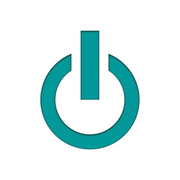3 Tips for Getting the Most Out of the Touch Bar™ on Your MacBook®

The Touch Bar™ is a recent feature of MacBook® computers that puts some commonly used functions right at your fingertips. Since it's a newer innovation, even some experienced Apple® users aren’t sure how the bar can improve their user experience or how to customize it to their needs. If you’ve just purchased a used MacBook or are shopping for one, here are a few tips for getting the most out of this exciting tool.
How to Take Advantage of the Apple Touch Bar
1. Explore the Customization Options
If the default Touch Bar options don’t seem particularly useful for your daily tasks, you can reset the strip to perform a variety of other functions. Many users like having the fingerprint sensor on the left, but you can replace the other functions with a screenshot button, shortcuts to the desktop, or anything else you need.
Start by opening up System Preferences, then choose Keyboard. At the bottom of the screen, you’ll see an option reading, "Customize Control Strip.” Selecting this will allow you to choose which functions should appear on the bar.
2. Explore App-Specific Functions

Many popular apps have specific functions you can assign to the Touch Bar. For instance, you can use the strip to go back or easily bookmark a site in Chrome or change your brush characteristics in Photoshop.
To find out which apps have Touch Bar settings, click on the View menu in each program. If an app does feature control strip customization, you’ll see “Customize Touch Bar” near the top.
3. Install Third-Party Apps
While the default controls are powerful enough for most users, you might want to customize the control strip even more. Luckily, many third-party providers offer apps designed to help you fully personalize your used MacBook.
Some give you the power to create your own functions, like emptying the trash folder or monitoring the battery levels. With others, you can populate the Touch Bar with shortcuts to all your favorite apps, making your new laptop even easier to use.
As your local Apple experts, Experimax Northeast Orlando offers a wide selection of high-quality used MacBook laptops at the best prices available in Orange County, FL. Each computer they sell has gone through a detailed technical inspection and comes backed by a 12-month warranty. Visit their website to browse their inventory of used MacBook models, get more tech tips and advice on Facebook, or call (407) 802-4663 with any questions.
About the Business
Have a question? Ask the experts!
Send your question