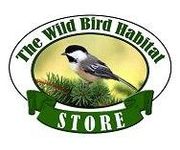THE GREAT BACKYARD BIRD COUNT FEBRUARY 18 TO 21 - IT'S FOR THE BIRDS!
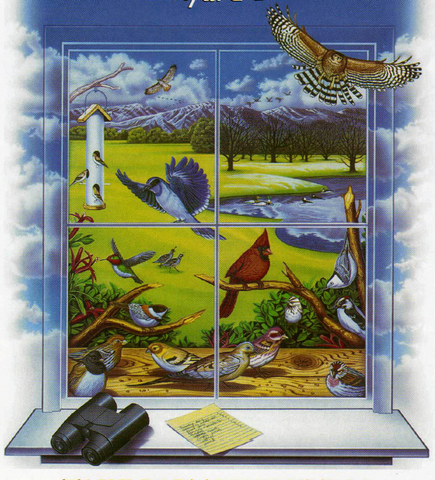
For 24 years during the third weekend in February people are ask to count the birds during Great Backyard Bird Count. Its FREE, fun, for all levels of birding experience, a great activity for families, schools, groups or individuals.
Become a citizen scientist and help biologists track bird populations during the winter months. Yes! This four day count, February 18 - 21, 2022 will help to collect data on bird movements and be combined with the Christmas Bird Count and Project Feeder Watch data. The information will help to track bird patterns and discover new questions and insights.
Scientists and bird enthusiasts can learn a lot by knowing where the birds are. Now that winter has gripped the continent, what are our birds doing. Bird populations are dynamic, they are constantly in flux. Scientists want to take a snapshot of North American bird populations and YOU can help.

Everyone’s contribution is important. All ages and skill levels of birders are asked to participate. It doesn’t matter whether you identify, count and report the 5 birds coming to your backyard bird feeder or the 75 species you see during a day's outing to a wildlife refuge. Your data will help answer many questions.
“The Great Backyard Bird Count” is a terrific way for individuals, families, schools, and community groups to contribute to a better understanding of birds. In return, you will learn more about birds in the process. It’s hard to imagine a more enjoyable and rewarding way to spend a little time enjoying nature and counting birds on a winter day.
GBBC Instructions HOW TO COUNT THE BIRDS: Easy as 1-2-3!
LOG ON AT www.birdcount.org

- ·Count birds anywhere you like for at LEAST 15 minutes—or even longer if you wish. Keep track of the kinds of birds you see and how long you watched.
- Make your best estimate of how many birds you saw of each species. For example, 5 Northern Cardinals, 3 American Crows. Huge flocks may be a challenge, but your best guess is still valuable.
- Enter your list(s) online at www.BirdCount.org. Put in a new checklist: -
- for each new day
- for each different location -
- for the same location, same day if you counted at a different time of day
Note: Look for the “Submit Observations” tab on the Great Backyard Bird Count (or eBird) website. You can start entering bird lists at midnight local time on the first day of the count, from anywhere in the world.
It’s Easy! Read ahead for specific details about how to set up a free account on the GBBC website or on eBird to enter your list of birds. If you already have an account for the GBBC website, eBird, Project Feeder-watch, Nest-watch, or Yard-Map projects, you can simply use that same login information.
TO CONNECT TO THE GBBC USING AN E-BIRD ACCOUNT

If you have never participated in the GBBC before, or did not take part in 2021, you’ll need to set up an account at www.BirdCount.org or www.ebird.org, providing your name and email and choosing a personal username and password. Additional profile information is optional.
Tip: If you don’t want your name to appear on the maps with your birding location(s), go to “Edit My Profile” and put “Anonymous” in the “First Name” field, and “User” in the “Last Name” field. Also choose a general name for your location if you do not want your specific address to be public.
ENTERING DATA
Map Your Location
Log in to your account. Choose your country and state/province (if applicable), and county or city (optional), so you can quickly zoom to that location on the Google map. When the map zooms to your location, left-click with your mouse to place a “pin” at the site where you counted birds. Give that location a name (i.e. home, Holmes Lake) in the box in the right-hand column of the page so you can use it again in the future. The larger red pins on the map are “hotspots” marked by others as being good places to find birds. Your personal location pin will be blue and slightly smaller.
TIP: You can zoom in further on the map by double-clicking with your mouse; using the tools on the left side of the map; using the magnifying glass icon; or by using shift + click to draw a box at the desired location.
Date & Effort Fill in the date for the checklist you are submitting and indicate the type of count you did:
- Traveling: You traveled some distance—walking a trail, driving a refuge loop, field birding
- Stationary: You stayed in one place, perhaps watching your feeders from a window
- Incidental: You saw a bird while you were doing something else—birding was not your main activity
Enter your start time, how much total time you spent counting birds, and how many people contributed to this checklist.
TIP: If you get an error message telling you to enter an integer (whole number) in the time section, check to be sure you haven’t put in a colon or other punctuation mark in one of the boxes. Also, if you started watching at 7:00 AM, for example, enter 7 in the hour box and leave the minute box blank.
Enter Your Birds Next, you will see a list of birds that could be in your area during February. In the boxes, enter your estimate for the number of individuals of each species you saw while you were counting. Use an “x” if you can’t estimate the number.

OTHER TOOLS TO TRY - Find these tools in the column on the right side of the page at birdcount.org
- Put the species list in alphabetical order
- Show or hide rare species for your area and show or hide subspecies.
- Sort by frequency: this places the birds in three groups—the ones seen frequently in your area, those seen rarely, and those that have not ever been reported yet.
Are You Reporting Everything? It’s important to let us know if you are reporting all the species you were able to identify. You should always choose “Yes” in the right-hand column, unless you are leaving out some species on purpose.
Rare Birds
If you have a bird on your list that you don’t find on the main checklist, click "show rare species" in the right column. If the species is not there either, go to “Add a Species” to type the species’ name and add it to the list.
Flagged Reports
If you enter a species or a number of birds that is unusual, you will get a message asking you to confirm your report. If you’re certain about what you saw, click the “complete” button. Your report will go to a person who reviews reports from your area. This is a normal part of the process. You may even be contacted by the reviewer to get more details about your report.
Giving More Details
If you do see something unusual, please tell us more about how you identified the bird. Look for the small “add details” button next to the bird name. It’s VERY helpful if you have a digital photo. You can even embed that image with your checklist.
Submit Your List
Hit “Submit” on the lower-right when you’re done. You’ll see a confirmation page that shows the list you submitted. Click “Email Yourself” at the top-right if you want a copy of your checklist. If you were birding with one or more friends and want them to be able to add the list to their GBBC account (or eBird account) click “Share w/Others in Your Party.” DO NOT use this to send them a list to look at if they were not there. Just forward them the list you get for yourself by email.
Submit Another List
If you have another list, select links on the right that allow you to submit from the same location and date, submit from the same area etc.
Correcting/Changing a Report You can always go back to make changes to your checklists, location, or profile. Login to your account and click on the “My eBird” tab on either the GBBC or eBird websites. You’ll see a summary of the data you’ve submitted. On the right side of the page, click “Manage My Observations” to choose individual records to edit. Choose “Manage Locations” to move or rename your mapped birding location(s).
SOME TIPS TO HELP YOU COUNT BIRDS
Count the birds in your backyard, local park, or other natural area on one or all four count days. You may count in as many different locations as you wish, just make sure to keep separate records and checklist for each area.
Watch the birds for at least 15 minutes on each day that you participate. We recommend watching for 30 minutes or more so that you’ll have a good sense of what birds are in your area.
How to count birds in your backyard: Your data will be used by scientists to analyze bird populations so it is very important that everyone count their birds in the exact same way. For each kind (species) of bird that you see, keep track of the highest number of individuals you observe at any one time. Use a “Tally Sheet” to help keep track of your counts. Example of a tally sheet for counting birds:
- House Finch:
3, 5,2, 3(High count is 5) - Blue Jay:
1, 2, 6,2(High count is 6) - Goldfinch:
12, 7, 14,6(High count is 14)
Be careful not to count the same bird over and over! Don’t add a Blue Jay to your tally every time you see a Blue Jay at the feeder. You could be counting the same individual again and again. Just record the highest number of individual birds you see at one time.
If you are at a lake or wildlife area where you may see large flocks of birds, make your best estimate of the number of each species that you observe and report that data. Just remember to submit a new checklist for each location where you count birds
USEFUL TOOLS TO IDENTIFY BIRDS

Merlin Bird ID / Photo ID APP - A FREE bird ID app from the Cornell Bird Lab. Just answer three simple questions about a bird you are trying to identify and Merlin will give you a list of possible matches. Merlin offers quick identification help for all levels of bird watchers to help you learn about the birds. OR Snap a photo of a bird, or pull one in from your camera roll, and Photo ID will offer a short list of possible matches. Photo ID works completely offline, so you can identify birds in the photos you take no matter where you are.

Audubon Bird ID App - A FREE easy to use digital field guide from the Cornell Bird Lab. The Audubon Bird Guide is a complete field guide to over 800 species of North American birds, right in your pocket. Built for all experience levels, it will help you identify the surrounding birds, keep track of the birds you’ve seen, and get outside to find new birds near you.
Nebraska Bird Library - A FREE online bird ID guide for Nebraska. This website is devoted to

helping Nebraskans and visitors identify and learn about the over 400 species of birds which can be found in our state. Are you trying to identify a bird you saw? Try “search by characteristics”, where you can search by size, color, range, and habitat. Or, you can search or browse the full Nebraska bird list by common name, scientific name, or bird group (e.g. ducks).

ALL ABOUT BIRDS - The official website of the Cornell Bird Laboratory. Use our Bird Guide to identify birds, learn about the life history, listen to the sounds, and watch bird behavior on video--the most comprehensive guide to learning about identifying a bird and learning its life history.
THE WILD BIRD HABITAT STORES

When you want to purchase a bird feeder or other bird supplies, contact Wild Bird Habitat Store in Lincoln, NE. This family-owned and -operated business has been serving bird-lovers in the area for over 28 years. In addition to selling birding supplies, they provide educational resources to support the local birding community and general conservation efforts. Visit the website to view their products, and call (402) 420-2553 to speak with a team member about your needs.
About the Business
Have a question? Ask the experts!
Send your question